

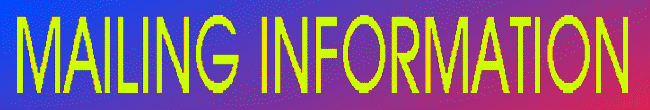
![]() GAME MAILING INFORMATION
GAME MAILING INFORMATION
These are the following commands that this mailer processor recognizes.
Please note that all these commands must appear in the body of the email message and not the subject of the message.
This is the email address to send your orders, blurbs, news, report requests, rules requests,
bug reports and other report problems.
orders@wow.pbemgame.com
If you have any question related to the game, please check out the questions page, the people
mentioned on this page should be able to help you out.
Have a question?
To see other mailing notes information, click here.
To see information about the syntax checker, click here.
To see some sample emails that will be processed by the mailer, click here.
#WOW ORDERS <game number> <player number> <player password> <turn number>
(Your Turn Orders.)
#END
eg. #WOW ORDERS 2 45 bonewhistle 13
Command used to send in a orders for game 2 player 45 for up and coming turn 13.
Where player has a password of bonewhistle.
To send in an article for the game news. This will be placed on the
web, not emailed. Rewards will be based on length up to a point and also
on quality of message. See News Info for
more details. You can specify the resource type for your reward if you
like. If left blank then you will get gold by default.
Each time you submit, your previous news is overwritten and a new reward
is calculated. Any previously calculated rewards for this turns news are
also deleted on each new submission. If this is a news submission for a
commercial game. There is no need to put in a resource type for the
reward requested as all your rewards are in the form of turn credits.
Note that the [] means that it is an optional parameter and should not
be included in the actual command line submission.
#WOW NEWS <game number> <player number> <player password> <turn number> [<reward resource>]
(Your News Article.)
#END
eg. #WOW NEWS 7 2 battleaxe 12 gem
Command used to send in a news article for game 7 player 2 for turn 12. Where player has a password
of battleaxe and would like gems as their reward.
This order is used to change your player blurb on the blurbs page. You can specify the resource type for your reward if you like. If left blank then you will get gold by default. Note that the [] mean that it is an optional parameter and should not be included in the actual command line submission. If this is for a commercial game, you can only get Gold as the resource.
#WOW BLURB <game number> <player number> <player password> [<reward resource>]
(Your Player Blurb.)
#END
eg. #WOW BLURB 4 6 windstorm Wood
Command used to send in a blurb for game 4 player 6. Where player has a password
of windstorm and would like wood as their reward.
#WOW REPORT <game number> <player number> <player password> <turn number>
Note the password to send is your current password, not the password that was used during the turn that the report is being requested for.
eg. #WOW REPORT 2 11 starburst 10
Request players previous report to be sent back. For player 11 of game 2 for turn 10, with a password
of starburst.
#WOW MESSAGE <game number> <player number> <player password>
(Your Message.)
#END
This feature is provided only for special announcements that effect everyone in your game. You are limited to sending one of these emails per turn. The reply address on these messages that are sent out will be to the reply address of the sender that I received the message from. In other words clicking Reply to on your mail sender will automatically set the address back to the original sender.
You should NOT use this feature for any junk mail of any sort. Much appreciated.
Also note that vanquished wizards may send mail for two turns after they have been vanquished but will not be allowed to do so after that.
The final note is that the sender will also recieve a copy of the message if they are currently an alive player.
eg. #WOW MESSAGE 2 11 starburst
Command used to send a message to all the players of game 2. The message is being sent
by player 11, who has a password of
starburst.
#WOW DELAYGAME <game number> <player number> <player password>
(Enter your reason for requesting that turn processing be delayed. This reason will be sent to all alive players and the game masters.)
#END
This feature is to be used only in circumstances where there is a vaild reason for delaying the processing of a game. The result of delaying a game is that the gamemasters will have to clear the delay and run the turn manually.
eg. #WOW DELAYGAME 2 11 starburst
Command used to send a delaygame request to all the players of game 2. The request is being sent
by player 11, who has a password of
starburst.
#WOW ACCOUNT <login name> <password>
Note the password to send is the one used on your personal information page.
eg. #WOW ACCOUNT merlin01 starburst
Request an accounting statement on the player with the login name merlin01 who has the password starburst.
#WOW RULES
When you submit this command a copy of the rules will be sent back to you in the reply email.
#WOW MODERATE <game number> <moderator password> <turn number> <player number> <MAX|DOUBLE|BONUS|FULL|TWOTHIRDS|HALF|THIRD|NONE>
(Moderators Reason For Change.)
#END
eg. #WOW MODERATE 5 bonewhistle 13 12 MAX
An exceptional article.
#END
A few things to note when sending in orders to the mailer.
If you have any questions regarding this please write to
chris@wow.pbemgame.com .
![]() SAMPLE MAILS
SAMPLE MAILS
Sample 1. Sending orders for a turn. (Note Using the supplied template will be helpful as well.)
Wizard Lives in desert and has 50 sand people militia.
And 300 peasants in the city at region 200.
Has Password of : nightowl
Playing in game 45 and is player 23 sending in orders for turn 1.
;#WOW ORDERS 45 23 nightowl 1
;These are the orders for game 23 player 6 turn 1
; GLOBAL ORDERS & CITY/WIZARD ORDERS
TEMPLATE YES YES ; Turn on the template and ask for extra detailed info.
ABBREVIATIONS YES ; Turn on all the abbreviations.
DESCRIPTION YES ; Turn on spell book descriptions.
COMPRESS YES 30 ; Compress any turn report for this game with a size larger than 30 KB.
HEROSUMMARY YES ; Turn on the hero summary.
CLIENTINFO YES ; Turn on clientinfo.
AUTOCONTROL YES ; Turn on the automatic shire controlling in uncontrolled shires.
PASSWORD dayowl ; Change password if you want to.
ALLY 12 YES ; Try to form an alliance with player 12.
ALLY 34 NO ; Break alliance with player 34.
; CITY SHIRE ORDERS.
SHIRE 1,5 ; REGION : Astral - Centestal.
; Resources: F2 W1 S1 I1 G4 M1 Settings: FR:1 TR:L CT:Y POP:300(60) M:2.20
PRODUCE GEM 200 ; Make it a standard order to produce gems each turn.
; Using 200 of the available peasants.
; You will probably not produce anything for the
; first couple of turns, unless you run out of resources.
; It's wise to use all of your peasants for building
; during the first turns.
; But there nothing wrong with setting your production
; from the start.
TAX NONE ; Set tax rate to none as long as you can
; to increase morale and thus growth rate.
; Watch out for running out on gold though!
FEED 2 ; Set feed rate to 2. Will increase morale and pop growth.
; Keep in mind that your will probably run out of food
; if you keep feeding your peasants 2 food per turn.
BUILD TAV WOD 150 ; Use 150 peasants to build 150 wood onto the tavern.
BUILD TAV STN 50 ; Use 50 peasants to build 50 stone onto the tavern.
@BUILD CHR STN 500 ; Use up to 500 peasants to build 500 stone onto the church
; You won't have enough peasant left to build all this,
; but with the @ sigh in from of it the build order
; will appear again in your next turn order template.
; That way you will automatically remember what you were building.
RECRUIT 11 SPMIL ; Recruit another 30 Sand People Militia
; You do not need the Militia in your first turn,
; as you can fill up the lines with recruitments
; from the second turn.
; But that all up to yourself.
INFO "Desert" TERRAIN ; Find out information about the desert.
INFO spmil UNIT ; Find out information about the sand people militia.
INFO "Sand People" RACE ; Find out info about the sand people race.
; Now conquer the surrounding shires.
; There are 61 Militia in the capital.
; As there is no current danger to the capital and expansion is required.
; We suggest to move as much units as possible into every direction.
ATTACK 15 SPMIL 1,1
ATTACK 15 SPMIL 1,2
ATTACK 15 SPMIL 1,3
ATTACK 15 SPMIL 1,4
; Now take control of the shire that we have just moved units into.
; The control yes in no longer needed if you have autocontrol on,
; but for players with autocontrol no these are recommended.
; Also in all shires the default starting settings are FEED 1 and TAX LOW
; And the default production is FOD as well.
; But if you capture a shire from an opponent at a later stage,
; you should send these orders for the new shire to
; remove his settings.
SHIRE 1,1
CONTROL YES
PRODUCE FOD ; Try to produce food
TAX LOW ; Set tax to low
FEED 1 ; Set feed rate to 1.
SHIRE 1,2
CONTROL YES
PRODUCE FOD ; Try to produce food
TAX LOW ; Set tax to low
FEED 1 ; Set feed rate to 1.
SHIRE 1,3
CONTROL YES
PRODUCE FOD ; Try to produce food
TAX LOW ; Set tax to low
FEED 1 ; Set feed rate to 1.
SHIRE 1,4
CONTROL YES
PRODUCE FOD ; Try to produce food
TAX LOW ; Set tax to low
FEED 1 ; Set feed rate to 1.
;#END
Stop submitting orders to the WOW program.
#WOW BLURB 2 6 deathknight Food </PRE> <IMG SRC="http://www.my.server.com/~login/wow/myimage.gif" HEIGHT=40 WIDTH=20> <BR> Greetings to my fellow wizards, I am the Great Zorbeth lord of all the Orc Population in the Southern Swamps of Horbanth. <BR> <A HREF="http://www.my.server.com/~login/wow/index.html" TARGET="_parent"> Come and visit my domain. </A> <BR> Whether you return or not will be another matter. <BR> <PRE> #END
#WOW NEWS 2 4 fireball 15 Gems The alliance has broken down between the factions that were calling themselves the Death Dealers. New decisions have to be made about where I am going to stand in this new political climate .... (And so on, whatever is appropriate about your players position in the game.) #END